本地Linux开发环境使用
启动客户端
- 点击右下角的图标
- 可以切换 全局模式 和 规则模式
- 全局模式:不论访问什么网站都使用加速(非常不推荐)
- 规则模式:只在访问国外网站时进行加速(推荐)
- 下面的使用过程中,均会用到端口 33210
- 点击快速复制在Windows的CMD配置命令
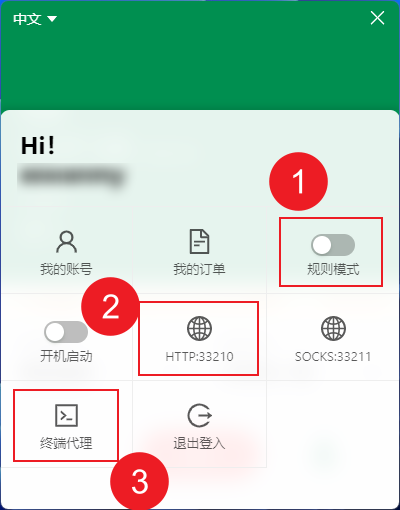
Windows使用方法
PowerShell
$env:HTTP_PROXY="http://127.0.0.1:33210"; $env:HTTPS_PROXY="http://127.0.0.1:33210"
CMD
set http_proxy=http://127.0.0.1:33210
set https_proxy=http://127.0.0.1:33210
WSL子系统
export http_proxy=http://127.0.0.1:33210
export https_proxy=http://127.0.0.1:33210
Linux子系统
export http_proxy=http://127.0.0.1:33210
export https_proxy=http://127.0.0.1:33210
Linux系统使用
export http_proxy=http://127.0.0.1:33210
export https_proxy=http://127.0.0.1:33210